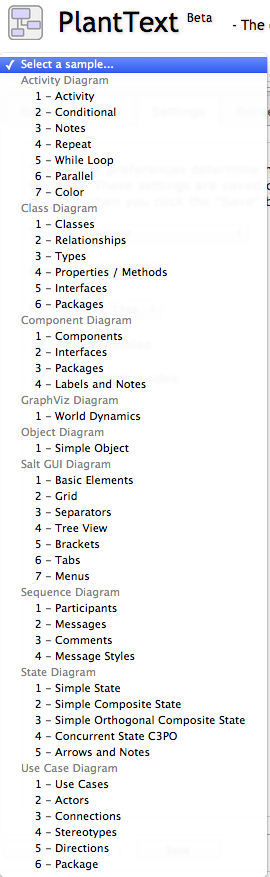RESTFul JMX: Open Java Management
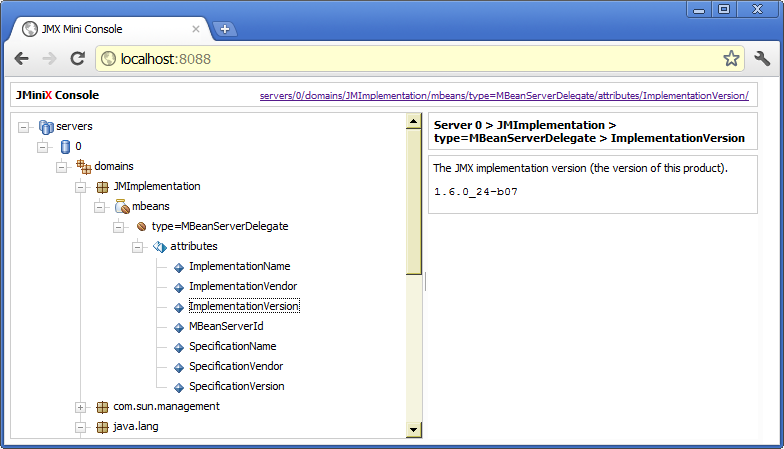
Goal One of my goals in last job was: Allow third party systems and user access, in easy way, to JMX MBeans [1] provided by our Enterprise application The common solution was to use "JMX Remoting" ( JSR160 ) and than, i had to choose: A "JMX remoting" protocol A "JMX viewer" compliant with such protocol Choosing a JXM Remoting protocol I found several supported protocols such as rmi , iiop , jmxmp , soap provided by the MX4 J project which last release has been in 2006. Lately, JBoss community, has released a remoting-jmx , a project to provide the integration required to expose JMX over Remoting 3 connections. Chooosing a JMX Viewer Concerning JMX Viewer the most popular are JConsole and VisualVM both are monitoring tool provided by JDK, while if we need web-based solution, we have to catch from open source marketplace (see http://java-source.net/open-source/jmx ) After investigation After this investigation I understoo